Ever since Sparrow was bought, and then neglected out of existence by Google, I’ve been on the lookout for a new email client for my Mac. As we noted a couple of weeks ago, Mailbox is looking like a genuine contender on Apple devices, but I want to draw your attention to another, truly great option. Meet Inky.
An Introduction
Found on OSX, iOS and Windows (with an Android presence arriving soon), Inky is one of the new breed of email clients that is focused on efficiency and getting things done. As well as being cross-platform, it is completely free to download and use, and it supports virtually any email provider via POP3 or IMAP. Furthermore, once you’re on one platform, your setup will be synced to any other platforms on which you install Inky.
Why I Like It
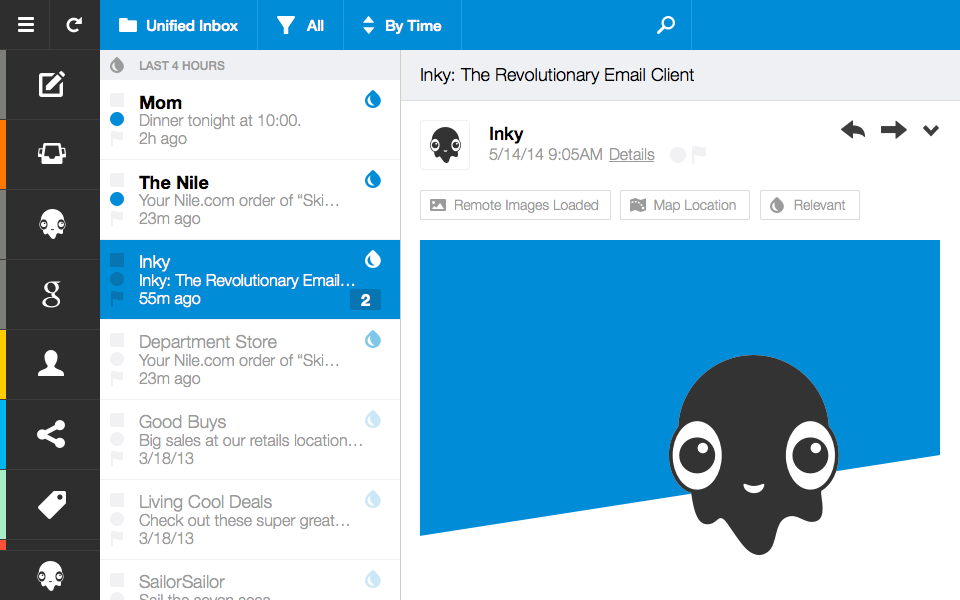
Having used Inky from its first, baby beta steps, I’ve seen this app blossom into an email environment that combines crisp design and intuitive controls. However, unlike Sparrow or similarly simplistic apps, Inky also has plenty to offer email power users. It is what I would describe as a clever app.
One impressive example of this is Inky’s Smart Views. As email arrives into your accounts, it is automatically sorted into categories such as Personal (messages from your contacts) Newsletters, Daily Deals, and Social alerts. Each category is then given its own quick-access icon in the navigation menu on the left. This is not a new idea, of course — Gmail users will be familiar with the concept — but the automatic detection of directions (Maps), emails to yourself (Notes) and parcel delivery info (Package Tracking) is nonetheless very useful.
Additionally, you can set up certain contacts to have greater importance than others, and sort incoming mail accordingly, and when you’re composing a message, Inky will intelligently suggest the most likely recipients. See, I told you that it’s clever.
https://vimeo.com/95317778
Recommended?
Yes, particularly if you use both PCs and Macs, and have to juggle multiple email accounts. For outright beauty and simplicity, you should probably be looking at Mailbox first; for emailing super-powers, have a look at MailMate. But for a nice balance between the two, Inky is a great option.
And did I mention that it’s free?
Looking for a great Mac app? Check this out:
CleanMyMac 2 Double Pack: 2013 Mac Observer Editors’ Choice Award-Winner – 50% off
Here’s your chance to pay half price for award-winning software that will keep your Mac a lean & mean machine!
The Complete iOS 8 + Swift Developers Course – Build 14 iOS 8 Apps with Swift + BONUS iOS 7 Developers Course – 70+ Hours of Elite Instruction – 91% off!
 This is the top-selling product on StackSocial for the last several months. This course gives you the training you’ll need to build apps for iOS 8…at a fraction of MSRP.
This is the top-selling product on StackSocial for the last several months. This course gives you the training you’ll need to build apps for iOS 8…at a fraction of MSRP.

And Inky Mail is coming out with an Android version in a few weeks!