There are some things in life that should always remain private. Yeah, take that Zuckerberg. Your Facebook password, for instance (you got me Mark) — any stranger getting access to your account is committing the social equivalent of high treason. But that is just one of many very personal forms of data we’d like to have with us, but only if they are kept secure. Keeply is a fresh iOS app that wants to give you the best of both worlds by keeping your info in a pincode-locked digital vault.
The idea alone is unremarkable, but this app brings some clever additional features and a strikingly flat design to the table. After choosing a four-digit pin — I’m glad to say you have to repeat it to guard against errors — Keeply offers four compartments for secure storage.
The Photos and Videos section is organized into albums, with the option to import from your Camera Roll, or take a photo with the basic built-in camera. Next up is the Pass Book, and helpfully, Keeply offers a large library of popular sites and apps as presets, although you can submit your details for any URL. When browsing through your logins, swiping each item to the right reveals your precious username and password, while pushing it to the left provides access to the editing screen and a direct link to the login page.
The primary purpose of the Personal Details section is to keep things like your credit card and passport numbers neatly organized, but the range of representative icons and colors means it is good for any important one-line information. Finally, the Private Notes section simply holds on to anything else text-based you might need to store.
Keeply’s best bits, however, can all be found under the security settings. Here, you can set up a fake pin, which leads intruders to a dummy app, and causes Keeply to quit when you place your phone face down. Best of all, the app (optionally) takes a photo of anyone who enters a wrong pin.
Overall, this is a remarkably nice app to use. I don’t think it is the most unbreakable form of safe storage around, but it should keep most snoopers at bay. It is also free to download, with a $0.99 in-app upgrade to get the full feature set. At that kind of price, it seems a very decent purchase.
You can download Keeply free from the App Store now.

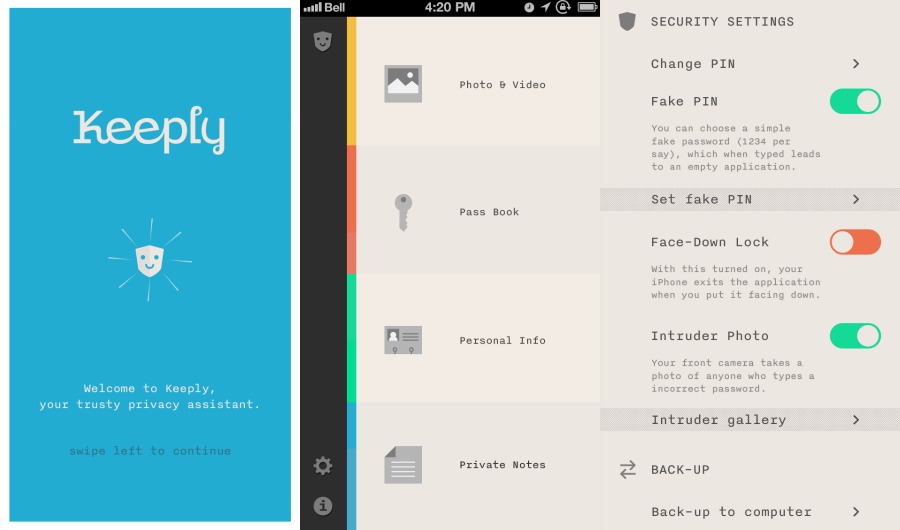
Be First to Comment