Let’s face it, calendar applications aren’t exactly the easiest to navigate — although they should be. Google Calendar seems unwieldy for the average user, iCal looks nice but doesn’t share information as much as one might like and every calendar app I’ve tried to date has a real problem with adding stuff using “plain speak”, leaving you with a ton of edits.
But with Fantastical, all of these problems are over. Flexibits has attempted to allow users to say goodbye to manually entering all of their information and let users have a calendar app that functions as close to a paper calendar as possible. And it’s been a very solid attempt — and they are working to keep improving it (recently adding BusyCal support).
Fantastical sits in your Mac’s menu bar, and is just a small window that pops up with a click or a custom key combination. The biggest function of the app is that it allows users to use plain language when entering things, such as “write review for Fantastical on Friday July 8″, and puts it exactly where it needs to go. I (among others) tried to “break” Fantastical by typing the wording of appointments and errands in a number of ways, and it still got it right. I was floored. Fantastical is going to quickly become my wife’s best friend, as she has a rather “unique” way of entering stuff into Google Calendar and iCal that she winds up having to edit a few times before the information is accurate. While I haven’t put Fantastical through the paces with her at the helm yet, let’s just say that I did my best to impersonate her entry style with Fantastical, and everything turned out perfectly on the first try.
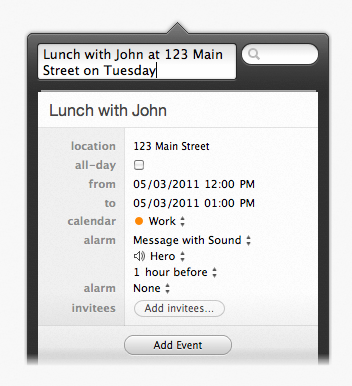
The user interface is not only attractive, but gets out of the way when you don’t want it in sight. The information you see can be customized to suit your needs, and the color-coding of items allows for a quick glance at your information before you head off to actually get on with your day.
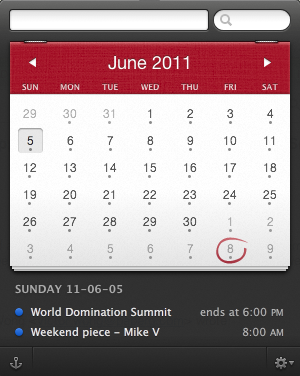
One of the few drawbacks with Fantastical is that it does not handle “to-do” items. That could be a problem for some, but as David Sparks from MacSparky has noted, he doesn’t use a calendar app for to-do items. I don’t either, so the fact Fantastical doesn’t do them (while others such as Today, among other competitors do), is a non-issue for me. The lack of editing your information once it has been entered is the only sore spot in my book, as you have to go into iCal or Google Calendar to take care of that. Hopefully this is a feature that will be added soon, as Flexibits is hard at work on the continued development of the app.
Fantastical has become my calendar app of choice, and with the addition of BusyCal syncing (software that allows for multiple users to access each other’s calendars, crucial for my family’s setup), it is pretty much perfect. Since I use a task management software solution for my to-do items, I’m not one who needs that in my calendar app. All I need is to know where I have to be and when, as well as where others are that I’m keeping tabs on as well. Fantastical makes iCal an afterthought, and is a must-have addition to anyone using the Mac platform.
There is a free trial available at the Flexibits website, but if you’re ready to dive right in and buy it, Fantastical is $19.99 and available both at the developer’s website and at the Mac App Store.
Rating: 4.5/5 stacks

Be First to Comment