
I’m not a big an of heavy applications, and yet I’ve had to consider using Adobe’s suite of applications on many occasions. I’m not completely averse to Adobe’s products — I used Adobe premiere years ago when I was editing video on a PC — but I don’t necessarily need all of the power of Photoshop for the image manipulation that I tend to do. That’s when I discovered Acorn by Flying Meat (developers of VoodooPad and FlySketch), and its latest incarnation is my favorite Photoshop alternative. It has more than enough power to serve my needs — and more — and it isn’t unwieldy to wrap my head around. In short: it’s a godsend.
Acorn is perfect for those of us who aren’t designers and yet need to work with images regularly. The thing with Acorn is that you don’t have to spend countless hours learning how to use it. But there are several layers to Acorn that make it a worthy addition to your application arsenal.
One the best features added in this new version is the ability to grab a layered screenshot right from the app itself. Using the old Shift-Apple-4 key combination, opening an image editor for cropping and fine-tuning the image before you can use it is pretty cumbersome. This new feature lets users open Acorn, take a layered screenshot and get right to work on designing the final result as you’d like. No fuss, no muss. And the layering option lets users remove any unwanted windows from whatever image they are working on — and while Photoshop has had this for some time, a less expensive option didn’t really exist before Flying Meat added it to Acorn.

Acorn 3.0 also offers the ability to apply non-destructive effects to any layers in your image. Much like with video and audio editors, this option lets users explore the boundaries of how they want the image to look — and with the knowledge that the original image is left intact makes it that much easier for users to let loose with their imaginations and create something far different than what they started with.
One of the features new to Acorn that I use regularly is the option to save customized crop presets for images. This lets me save image sizes that are used regularly for various projects so that I can prepare my image, crop it using the custom preset and embed it in my project much faster. Many of the additions in this version of Acorn boost the productivity of the app, but this one is the biggest one that I’ve been able to take advantage of.
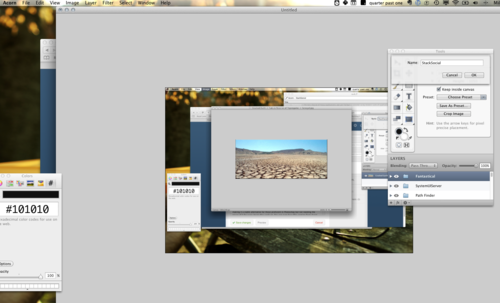
Those who do work with images regularly and already have Photoshop on their Macs may look at Acorn as a great option for quick edits that aren’t heavy on the processor and get the job done. Acorn has added improved support for loading PSD images, making it a viable alternative for those proficient in Photoshop but not needing the power of it for every image they work on. You can even have files coming from Acorn and then open them in Photoshop — complete with layers. This is just another example of why adding Acorn to your applications is definitely worth exploring.
While there are other applications out there that are less expensive than Photoshop, such as Pixelmator — another popular alternative — Acorn is more aligned with the way I think…as a non-designer. Yet it also incorporates a designer’s mentality when it needs to do the heavy lifting. Acorn serves the needs of the many without alienating the needs of the few.
With over 50 new features and changes, Acorn has levelled up its game even more with this latest release. At just $49.99, I recommend you pick it up at the Mac App Store or through Flying Meat’s website (a downloadable trial is also available at the company’s website) so that it can level up your image editing — and productivity in doing so.
Rating: 4.5/5 stacks

Be First to Comment