As you would expect from a new version of OS X, Apple has made quite a few changes for Yosemite, which is available to download from the App Store as of Thursday’s Keynote. Like the National Park that bears the same name, Yosemite takes some time to explore fully. To help speed things up, here’s our guide to the best new features in the Mac experience.
A New, Flat Design
You probably won’t need me to point out some of the visual refinements introduced with Yosemite, but nonetheless, the changes are noteworthy. Along with flatter windows and a cleaner interface for most of the default apps, there’s a new-look Launchpad, a similar Finder icon and a Dark Mode for folks who prefer a low-key menu bar. It all suits my eye, but importantly, it doesn’t make Mavericks users learn a whole new interface.
Spotlight Is Way Better
Over the years, OS X’s budding search engine has rarely received much love, either from Apple or Mac users. That’s partly because it has always sucked. But Spotlight in Yosemite looks like it has been working out. Not only is it much faster, it brings a whole lot more functionality into search results, such as file previews, Wikipedia results, maps and news. It’s like Alfred, but better.
Everything Is Now in Notification Center
So that’s an overstatement, but certainly a whole lot more information has been packed into that slide-out drawer. For example, the widgets that once frequented Dashboard can now be found in Notification Center, providing info such as weather updates and stock prices.
iPhone Stuff on Your Mac
If you happen to own an iPhone, perhaps Yosemite’s biggest advantage is the much improved iOS 8 integration.
Handoff allows for seamless, in-sync work between mobile and desktop — for example, you can start composing an email on your Phone, and finish writing it on your Mac. Additionally, you can make and receive calls on your Mac.
The new Messages app is also crazy good. Quite apart from the new options for threaded group messaging, you can now SMS your iPhone contacts from your Mac.
Finally, It’s iCloud Drive
Finally, it’s what iCloud should have been from the start. From Yosemite (and iOS 8) you can now access the documents and files stored by Apple in a standard file-accessing way. Like Dropbox, in other words. This means that, at long last, you can get to your stuff without having to use the apps designated by Apple, which was always a pain.
Installed Yosemite? What’s your favorite feature?

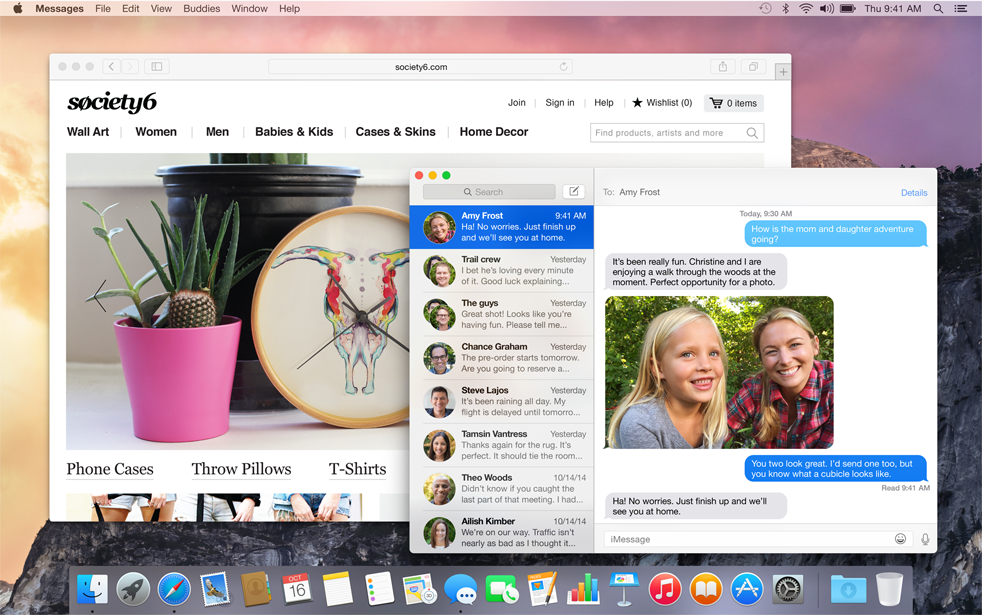





I really dislike the look. The flat, flat graphics (the stoplight buttons in particular) remind me of Nick Jr. cartoons.
I find the pale design of all the windows hard to determine. The delineation is just like the calendar which I and very few people I have talked to like at all. What is wrong with color???